Enter the KTV Betting Rules
Game Overview
Sing and dance all night together with the cute and hot chicks in the famous KTV. Karaoke like there's no tomorrow and maybe a little more.
Note: In case of malfunction, all game plays and payouts will be voided.

General Information
| Game Type | 3X5 Video Slot |
|---|---|
| Number of Lines | 15 |
| Number of Reels | 5 |
| Wild Symbol | Yes |
| Free Spins Feature | Yes |
| Return to Player | 98.12% |
| Win Direction | LEFT to RIGHT |
| Win Amount | Line Win = Line Bet x Odds TOTAL Win = Sum all Line wins |
Paytable

WILD Symbol
- Doesn't have its own payout
- Can substitute for any symbol except BONUS symbol
- Each WILD symbol can be counted for different winning lines and symbols.
BONUS Symbol
- Doesn't have its own payout
- BONUS symbols appear on reel 1, 2 and 3 on active paylines trigger the BONUS GAME.
Feature Information
Combo and Free Spin
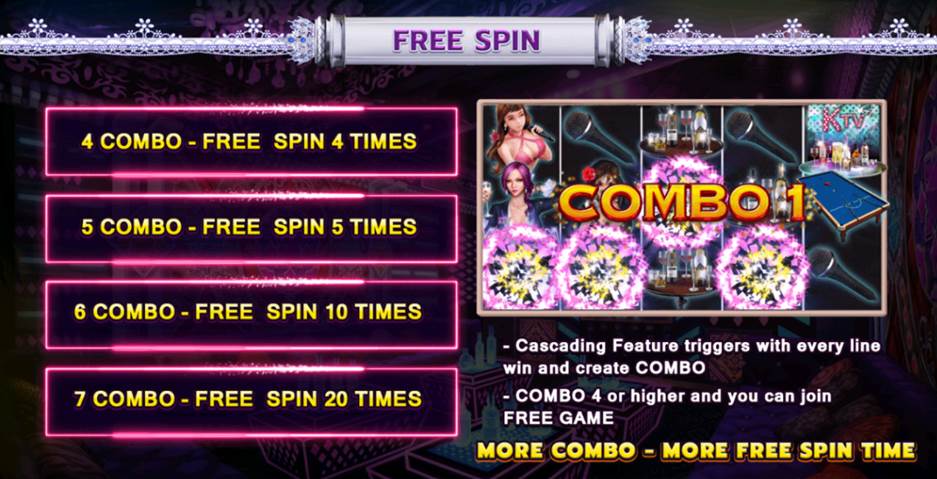
- Every line win will trigger the Cascading Feature (winning symbols disappear and new symbols fall down). This is called a COMBO.
- 4 or more COMBO in a single spin will trigger FREESPINS
- The more COMBO in a single spin, the more FREESPINS you will get.
Bonus Game
- BONUS symbols appear on reel 1, 2 and 3 on active paylines trigger the BONUS GAME.
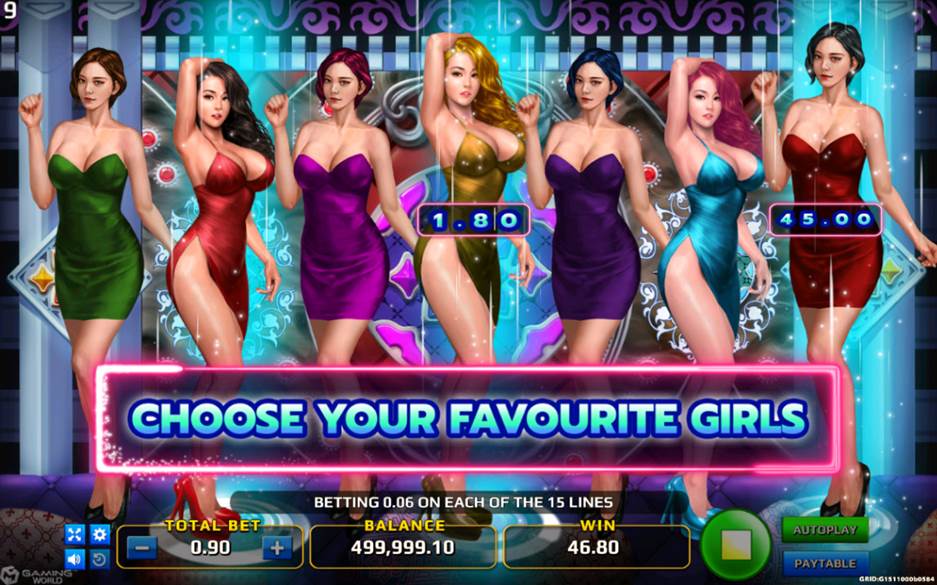
- Choose 3 girls you like and receive their hidden BONUS PRIZES.
- BONUS PRIZES are random up to 10x Line Bet.
Gamble Feature
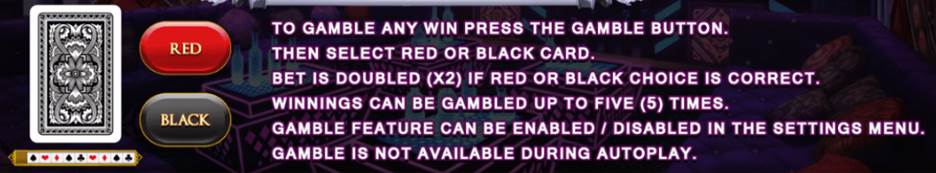
Game Rules
- All symbols pay left to right on active payline.
- Only highest win paid on each payline.
- All wins are multiplied by the bet.
Game Lines
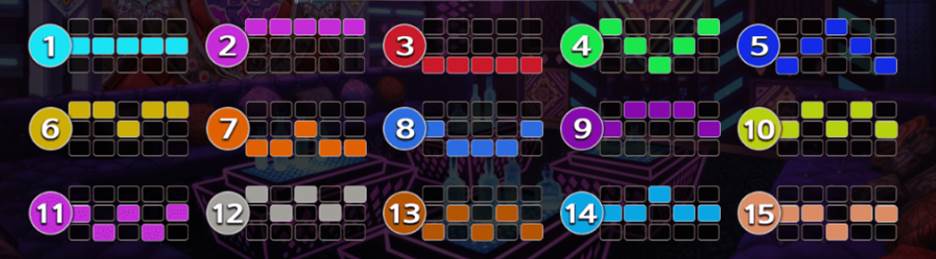
User Interface
 | Spin Button | Start the spin with the current TOTAL BET. It is also used to start feature. |
  | Collect Winnings / Stop | Change into different states when waiting to collect winnings or stop (when spinning) |
| Paytable / Info | Display the paytable and info, rules of the game. Click CLOSE to go back to the main game or click > and < to change pages. | |
| Autoplay / Gamble | Open up the AUTOPLAY selection bar. Select the number of autoplays. Click START to start AUTOPLAY. After AUTOPLAY start click STOP AUTO to stop. When Gamble is turned on, the AUTOPLAY button will change to GAMBLE when waiting for the player to decide between collecting the wins or play Gamble feature. | |
| TOTAL BET | Display the total amount of credits player will use in one spin. Changing this will also change the win amounts displayed in Paytable screen due to our dynamic paytable. | |
| BALANCE | Display the balance amount | |
| WIN | Display the current win amount | |
| Notification Bar | Display the game's notifications | |
| Expand / Revert | Toggle between normal display / full-screen display mode | |
| Sound On/Off | Toggle sound on/off | |
| History | Display the details of played game rounds | |
| Settings | Toggle BGM music and gamble on/off |